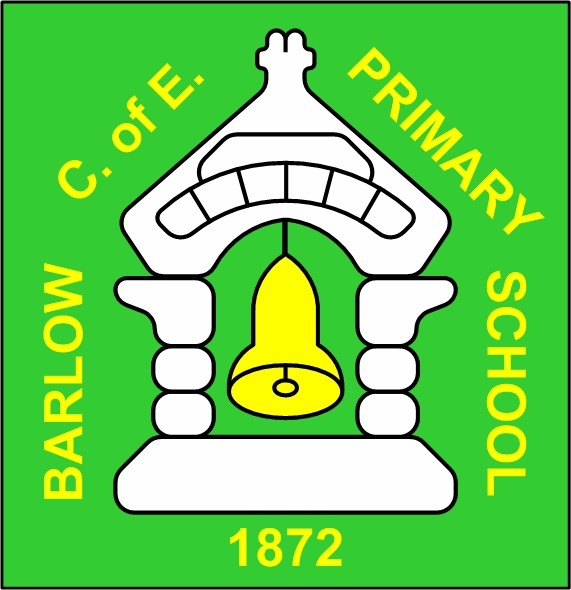Week 1 & 2
LO: I can design, write and debug programs that accomplish specific goals and I can solve problems by decomposing them into smaller parts
This week and next you will take a look at the game 'Flappy Bat' - you will work on planning improvements for the game and working out how to program them into the game such as adding timers, counters etc.
To begin use the attached PDF for the game Flappy Bat and create the code in either Scratch online editor or in the free version you have already downloaded last half term.
How can this game be improved? What would make it better? How could you do this?
Use the Primary Game Maker files to see an interactive coding guide that'll show you how to do many of the ideas you will have, Then, take a look at the planning grid to support you in planning the new version of the game. You might find it more useful to draw out the game or create it in paper first.
You'll then have time in the lesson this week and next week to make improvements to the game. If you are stuck for ideas the link to Flappy Bat has many other versions uploaded in the comments and ideas for how to make the game better.
Good luck!